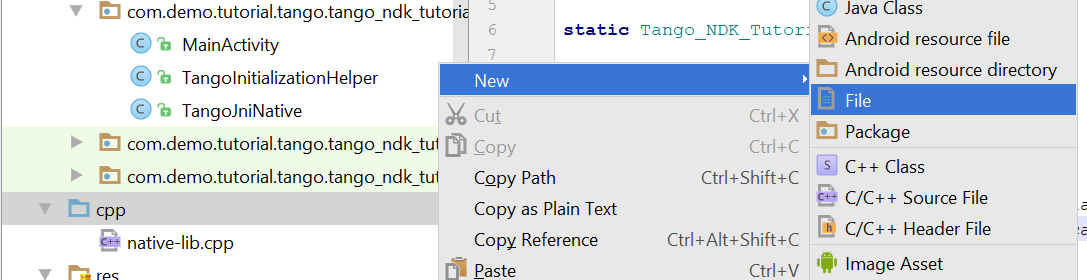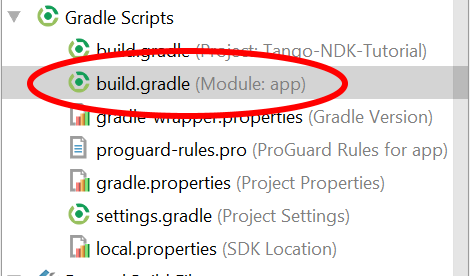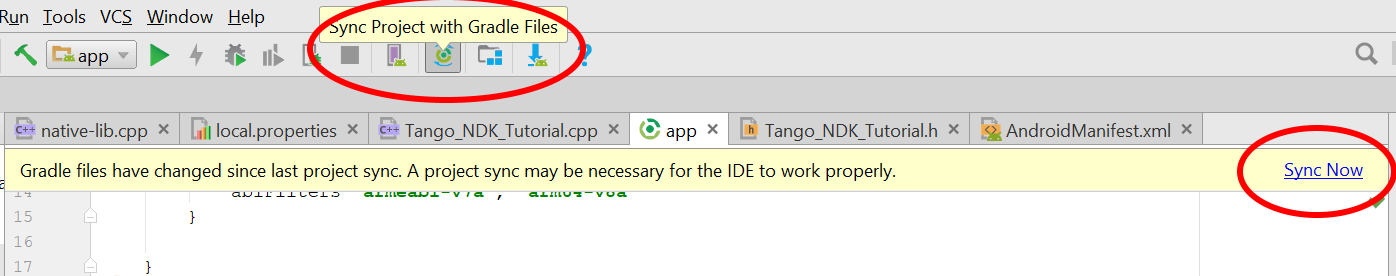<== Chapter 8 -- Chapter 10 ==>
Chapter 9 - NDK-build Files
So this is everyone's favorite part, building our project!
- First thing we need to do is create two file type files in our
cppfolder namedAndroid.mkandApplication.mk
Android.mk
- Here is what your
Android.mkfile should look like
LOCAL_PATH := $(call my-dir)
PROJECT_ROOT:= $(call my-dir)/../../../..
include $(CLEAR_VARS)
LOCAL_MODULE := libtango_ndk_tutorial
LOCAL_SHARED_LIBRARIES := tango_client_api tango_support_api
LOCAL_CFLAGS := -Werror -std=c++11
LOCAL_SRC_FILES := native-lib.cpp \
Tango_NDK_Tutorial.cpp
LOCAL_LDLIBS := -llog -lGLESv3 -L$(SYSROOT)/usr/lib
include $(BUILD_SHARED_LIBRARY)
$(call import-add-path, $(PROJECT_ROOT))
$(call import-module,tango_client_api)
$(call import-module,tango_support_api)
-
IMPORTANT: Since our
LOCAL_MODULEislibtango_ndk_tutorialourSystem.loadLibrary("tango_ndk_tutorial");from Chapter 4 must be the same minus the prefix- Example:
- if
LOCAL_MODULE := libtango_tutorial - then
System.loadLibrary("tango_tutorial");
- if
- Example:
-
Also note that if you are not including the Support API you can remove it from the
LOCAL_SHARED_LIBRARIESsection - If you want to add more C++ files you need to add them to the
LOCAL_SRC_FILES - Having
PROJECT_ROOT := $(call my-dir)/../../../..is probably not the smoothest thing and open to better suggestions to get that route!- We need the path because it is pointing to our API folder
- You can change
$(call import-add-path, $(PROJECT_ROOT))to point to a different location if your API folders are not in the same spot as this tutorial
Application.mk
- This is super simple
APP_ABI := armeabi-v7a arm64-v8a
APP_STL := gnustl_static
APP_PLATFORM := android-23
- Note we have option to compile for both ArmV7 and ArmV8 in the
APP_ABI- Almost all mobile phones are built on Arm architecture and we are just setting which architecture we are going to build for
- We are using gnustl_static and not the c++ std, why, I am not quite sure actually if we need it for Tango
- You will find that gnustl_static doesn't have a
std::to_string()method which gets annoying - APP_STL details
- You will find that gnustl_static doesn't have a
- Also make sure to put the correct API version in this file as well
Gradle Settings
- The main file we need to edit is the
/app/build.gradlewhich is in charge of building our module. - First we are going to remove the
externalNativeBuild {}object from thedefaultConfigsection - We are going to replace it with
ndk {
abiFilters 'armeabi-v7a', 'arm64-v8a'
}
- the
externalNativeBuild {}object in theandroidsection we are going to replace the CMake inside with
ndkBuild {
path 'src/main/cpp/Android.mk'
}
- Now we need to Sync our Gradle
Links to full code in this section
<== Chapter 8 -- Chapter 10 ==>