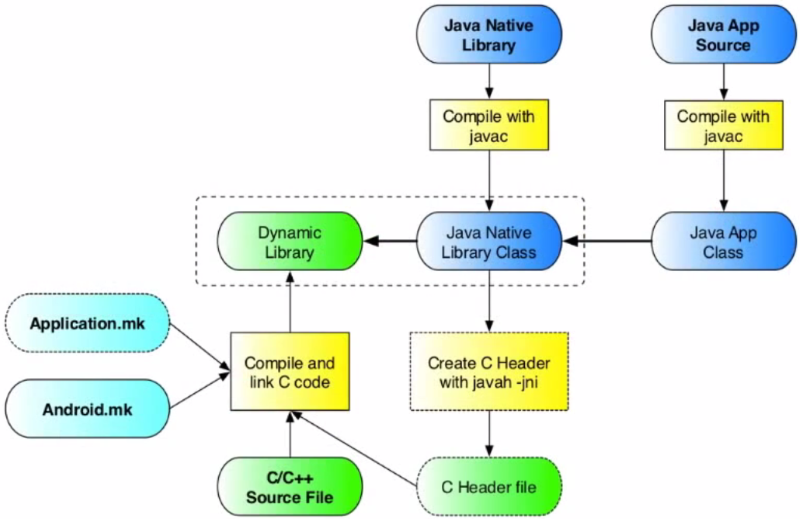<== Chapter 1 -- Chapter 3 ==>
Chapter 2 - What is NDK
You first must understand the trade-offs you are giving when using NDK before you start diving head first into it.
NDK
- Stands for Native Development Kit
- As compared to SDK which is Software Development Kit
- The first thing is to understand why you would use the Android NDK
- If you are doing stuff that involves more need of real time data processing you will have a reason to use the NDK
- Two common cases are signal processing and graphical related tasks
- The Tango involves both!
- Unity has a huge overhead and AR graphics need to be in real time to look halfway decent
- Two common cases are signal processing and graphical related tasks
- If you are doing stuff that involves more need of real time data processing you will have a reason to use the NDK
- Abstraction is beautiful and very important part of development, but there times where you need to "do things yourself"
- Before starting your project, read on and decide personally if NDK is right for you!
Native C/C++
- The Native part in NDK just refers to the fact that Android is a Unix OS with a Linux based kernel.
- The core of all Linux OS's is written in C and this means you can build an entire Android app in C if you please.
- Java doesn't compile to machine code and runs off a Java Virtual Machine (JVM).
- NDK lets you create code that your Android will run on that is compiled to machine code and running "natively" on the device.
UI Thread
- While you can build an NDK app in just C or C++, most apps, including the one in this tutorial, use Java and Android SDK for all the UI.
- During runtime your app will open a thread that runs a JVM.
- Using Java Native Interface (JNI) we will send all UI events down to where all our native C/C++ code is written.
Building the Project (CMake vs ndk-build)
- There is more about this in the makefile chapter.
- You can use either
CMakeorndk-buildfor building your project together. - Build tools are programs that automate the creation of executable applications from source code.
- Building incorporates compiling, linking and packaging the code into a usable or executable form.
- In android the output of the build is the
.apkfile that is loaded and installed on a device.
- Note: The advantage of CMake is it will make compiling for different systems possible, but Tango is currently only intended to ever be an Android technology so ndk-build is very valid and acceptable in this case to still use.
Breaking down NDK
- We are going to break down the NDK build using this chart (photo credit: Aleksandar Gargenta) by section