<== Chapter 4 -- Chapter 6 ==>
Chapter 5 - The Java Native
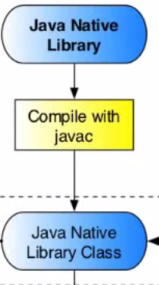
Now that we have some code to handle the Java source we need a way to send that source data down to the Native code layer. We will be declaring a series of a native Java function headers that we planned to get called in our Native code layer, also known as JNI (Java Native Interface). The best method is to create another file in your Java directory called TangoJNINative.java.
Loading in the native library
- We make a system call with
System.loadLibrary("my_native_app");to the module we have set up (we do this is later section). - This needs to match the
LOCAL_MODULEin Android.mk we will show later- Just realize here that you are compiling and building the Native code and then dynamically loading it in the Activity with this
System.loadLibrary()call.
- Just realize here that you are compiling and building the Native code and then dynamically loading it in the Activity with this
Declaring a native call
- Java has a native function prefix
nativewhich we are going to use. - Let's look at an example first:
public static native void onGlSurfaceChanged(int width, int height);
- In this make a native function declaration for the function
onGLSurfaceChangedwhich returns void and takes two integers. - ...that's really it, it's not too hard once you realize you just need make normal Java based function calls.
Calling the native functions
- Keeping with our example we will want to call this native function inside our renderer
onGLSurfaceChangedevent call. - Using
TangoJNINative.onGlSurfaceChanged(width, height);we now can call the native function from our Java.- We are just calling a public function and passing in parameters, this level of abstraction is designed to write Java code without worrying about it getting done on the native side.